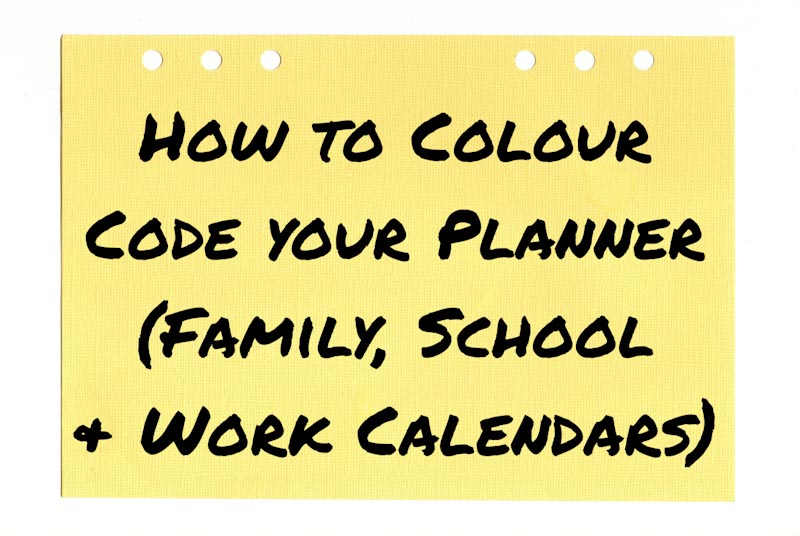As you become more confident with using your planner you naturally want to organise more things. Colour coding is a method you could use if you have a lot of activities going on at the same time, either for yourself or for your family.
Using a colour code system for your planner can be useful when glancing over your week, month and year ahead, to find a particular activity you’re tracking.
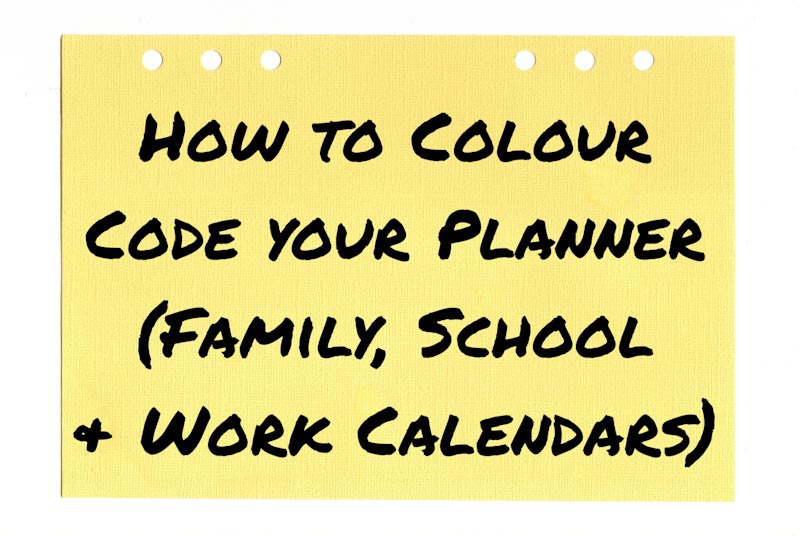
What is colour coding in your planner?
Colour coding your planner is when you’re either writing or highlighting the different activities in your planner in a specific colour, to help you quickly see common activities at a glance.
Say you have regular doctor appointments, but they fall on different days of the week. Assigning a colour either with a pen or highlighter when you’re writing in your planner will allow you to quickly see those appointments at a glance when all the same events are scheduled.
Benefits of Colour Coding in your planner
We use our planners to help keep ourselves more organised and colour coding in your planner can help achieve this if you have a lot going on.
A benefit is you can look at a monthly planner spread, that has been colour coded and quickly see what day you have a particular appointment or task.
You could use colour coding in a weekly spread for tasks such as taking medicine and other recurring appointments.
Our eyes are naturally drawn to bright colours and if you have a spread that has a lot of appointments or tasks that need to be completed you can use it to highlight and show the priority of events.
You could use colour coding in your planner when you are completing tasks daily or weekly to show a priority and they must be completed first.
I personally found it can limit the amount of mistakes you make with appointments, especially if using a calendar for both personal and work.
The important thing is not to use too many colours, to stick to a system so if you are sharing calendars with work and personal life, only use a handful of colours. Otherwise it gets too confusing and you won’t remember what the colours mean.
Issues with colour coding to organise your planner
An issue of colour coding is that it can add a considerable amount of time to your planning. When first starting out it will take a little time to get used to the process of adding colour either via different colour pens or highlighters. There is also the added cost of the pens or highlighters but keeping it simple will avoid that.
It does add extra time to your planning, having to swap out pens for the different appointments. If using a highlighter, going back and highlighting the different appointments.
Also if you use too many colours it can get distracting and confusing.
Should I start colour coding my planner?
If you’re a visual person and you have a lot of different things going on then yes, you should try to use a colour code system in your planner.
Starting with a couple of colours for repetitive tasks or appointments is a good starting point, then working up from there. Ultimately you do not want to have lots of colours, 5 colours should be enough to cater the most busy people’s needs.
How to colour code to organise your planner
To get started with colour coding your planner it’s not difficult and it can be kept simple and inexpensive.
Start by choosing a couple of your repetitive appointments or tasks and then progressing from there.
It’s up to you if you want to use coloured pens, markers or highlighters. Whatever you decide to use, I suggest you try for at least 4 weeks before changing to something else so it gives you a bit of time to get accustomed to colour coding.
Colour coding can be done with pretty much any of your planner printables or spreads, but we have found using a monthly or yearly insert works best. Basically any high-level view of your appointments.
Creating a key is essential in knowing what colour is for what appointment or task.
A good idea would be to write the key on the actual planner itself. At the bottom of the page is a great location, noting down the colour and what it represents e.g Green is pay day, Blue physio etc…
Start with at least two to three colours and no more than 5
- Decide if you’re going to use coloured pens or highlighters
- Pick either a monthly or yearly spread
- Create a key and write it at the bottom of the page
- Enter appointments and events into your planner either using a coloured pen, highlighter or coloured marker.
Below I’ve listed out three common areas you can use colour coding in your planner and the types of planning. But in reality you could use colour coding within projects as well to represent when you hit a goal.
Using colour coding to organise your family calendar
Colour coding with your family Is a very good place to start, because you naturally have a lot going on.
Most family members have their own activities and appointments.
Assigning each individual a colour will be the first step.
A monthly wall calendar in this case will be the most useful, because each member can glance at the month ahead, especially if you have the calendar located in the kitchen where everyone will see it daily.
Some of the things you can use colour coding for with a family calendar are
- Bin night
- Doctor appointments
- After school care
- General appointments
- Sport events
- Chores
- Work schedule
- Repayments
- Medicine
Using colour coding for school
Busy school students and teachers can take advantage of using a colour code system to keep themselves organised. You could use a wall planner in conjunction with a planner to plan out your day, week, month and year.
A wall planner can be used to help with keeping track of assignments, exams and social events.
Using a desk planner or planner that you carry around can be used to keep track of daily classes for a school.
As a student you can use a monthly or yearly wall planner and use a colour code system to help you visually see when assignments are due, when you have exams, homework schedule and any social events or clubs you might be a part of.
If you’re a teacher using a carry around planner, Colour coding to organise your subjects by year or room.
Equally important is colour coding assignments and duties such as lunch and recess duty.
Using a colour code system to give you a good visual representation of how the day is going to look so you can prepare your lessons will help.
Some of the things you can use colour coding to organise a student or teachers calendar are:
- Subjects
- Assignments
- Exams
- Clubs
- Social events
- Homework schedule
- Lunch duty
- Free periods
Using colour coding for work
Depending on the type of work that you do, using a colour code system for a daily planner can be equally as valuable as a monthly or yearly plan.
For instance if you have a team that is servicing clients, using a colour code system per employee to visually see where your staff are throughout the day and how much spare time they have, to adjust their workload. Use a colour code system to indicate the length of an appointment e.g Green for 15 minute, orange for 30 minute, red for an hour and black for all day.
If you have regular meetings with your team or one-on-one, colour coding for your monthly meetings works well for that.
If you work alone, use a colour code system to organise your calendar so you know important deadlines such as credit card bills, travel plans or projects that have milestones that you need to reach.
Some of the things you can use colour coding to organise a work calendar are:
- Team Meetings
- One on one meetings with staff
- Repetitive tasks
- Pay day
- Shifts or days off
- Team roster
- Company credit card bill
- Travel plans
- Project milestones
Colour coding personal & work in one planner
We’ve covered colour coding family, work and school, what if you use one planner for your work and personal life.
How do you colour code multiple calendars but still be organised?
It is possible, you can use one colour for work and one colour for your personal life. This makes it easy to distinguish between appointments and tasks for each.
You could extend that by adding colours for particular members of your family, But be careful not to go overboard and use too many colours, as it will become confusing with what the colours mean.
Remember, colour coding is to help you look at appointments and find them quickly. If you find using a few colours is confusing when you combine your personal and work appointments and tasks. Then it’s better to simplify it and only use two colours to separate your personal and work life. E.g green for personal, orange for work.
Conclusion
As you can see, using a colour code system to organise your planner is a great way to get a visual representation of upcoming appointments and tasks.
Start small with 2 – 3 different colours and no more than 5 as it can become quite confusing. Otherwise It will look like a unicorn vomited over your calendar.
At first there is the learning curve of using a key to colour code and it will take you a little bit longer to plan your day, but the benefits definitely outweigh the cons.
The positive being you can quickly glance at your calendar and be able to understand where you’re at and where you have free time to add more appointments or even say no to something which is equally as important.
It certainly isn’t a magic solution to making a disorganised planner organised, but it does take one step closer to helping you reach that goal of planner peace.